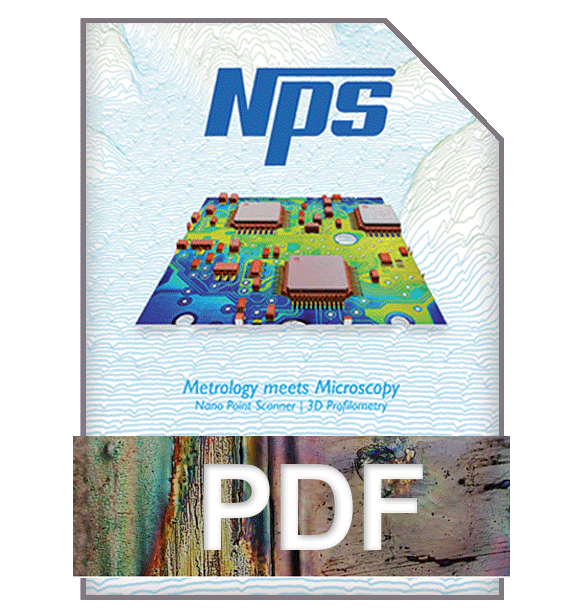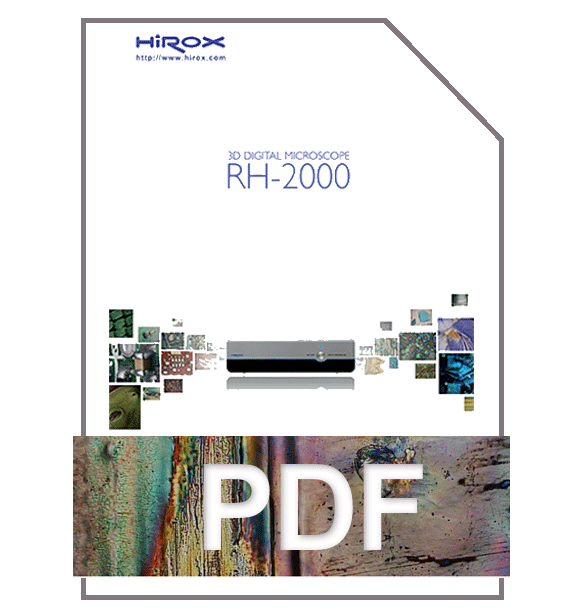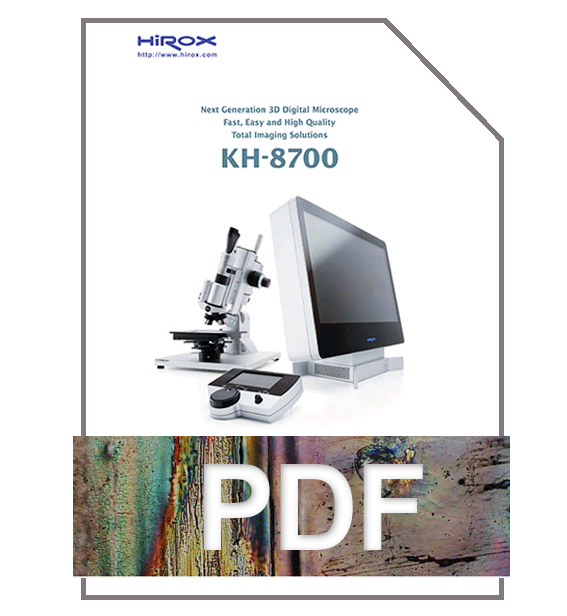Download
Software download
Please click the link below (contact us to get the password):
For Windows 11 users, you need to “unblock” the zip file before extracting it: right-click the ZIP file, select “Properties,” and on the “General” tab, check the “Unblock” box at the bottom (if visible). Click “Apply” and then “OK”. Once fully extracted, launch the installer.
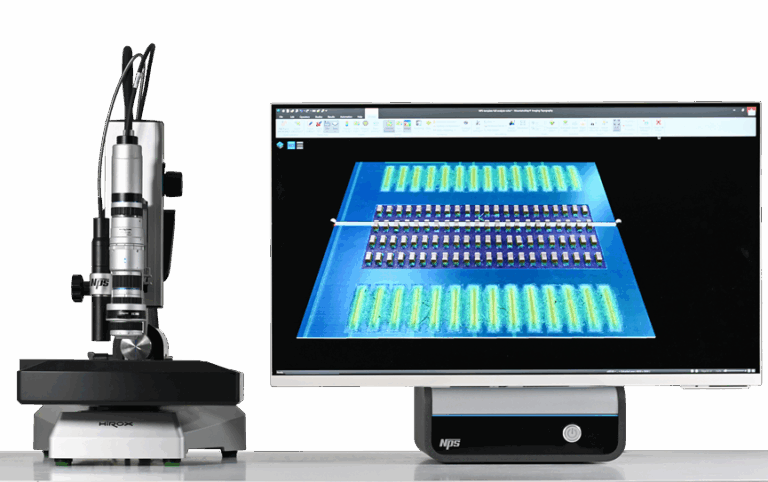




InstallNPS_0.9.35
E251001307_HRX-02_Ver1.31_20251015
E250701256_HRX-02_Classic_Ver1.01_20250703
E240400975_HRX-01_Ver2.32
1.1.3.0


E240400976_RX-100_Ver2.32E240400976_RX-100_Ver2.32
2.0.5.0 – incl. VS2013
1.0.0
1.0.6
Hirox Products Catalogues

HRX-02
Digital Microscope

HRX-01 / RX-100
Digital Microscope